RTM Pro |
Improve your company’s decision-making with the analysis of your data in real time.
Solving problems in industrial environments is easier and faster with our data analytics platform.
RTM Pro |
Improve your company’s decision-making with the analysis of your data in real time.
Solving problems in industrial environments is easier and faster with our data analytics platform.
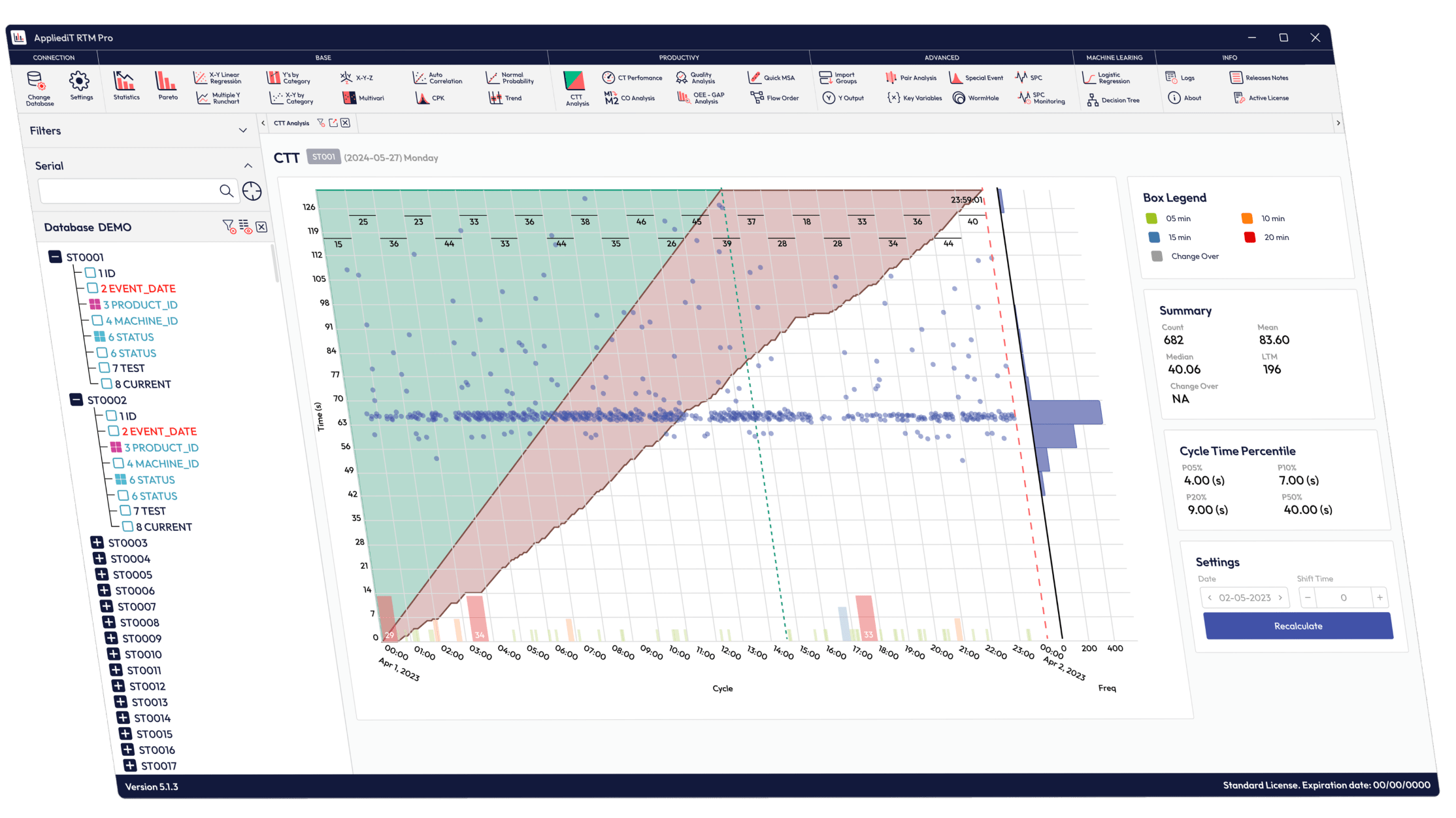
A suite of tools to discover the root cause of problems
RTM Pro is “in data base” software analytics platform specifically developed for problem solving in the manufacturing enviroment.
It allows many more people in your organization to navigate through large amounts of data to identify trends, correlations, key indicators and the root cause.
Boost your analyzes with Artificial Intelligence and Machine Learning
Boost your analyzes with Artificial Intelligence and Machine Learning
RTM Pro offers financial benefits from the first use of the application
Optimize the bottlenecks of your manufacturing processes, improve the productivity of your assembly lines by reducing unplanned machine downtime, increase the quality.
Create predictive models to anticipate future problems and discover non-random trends.
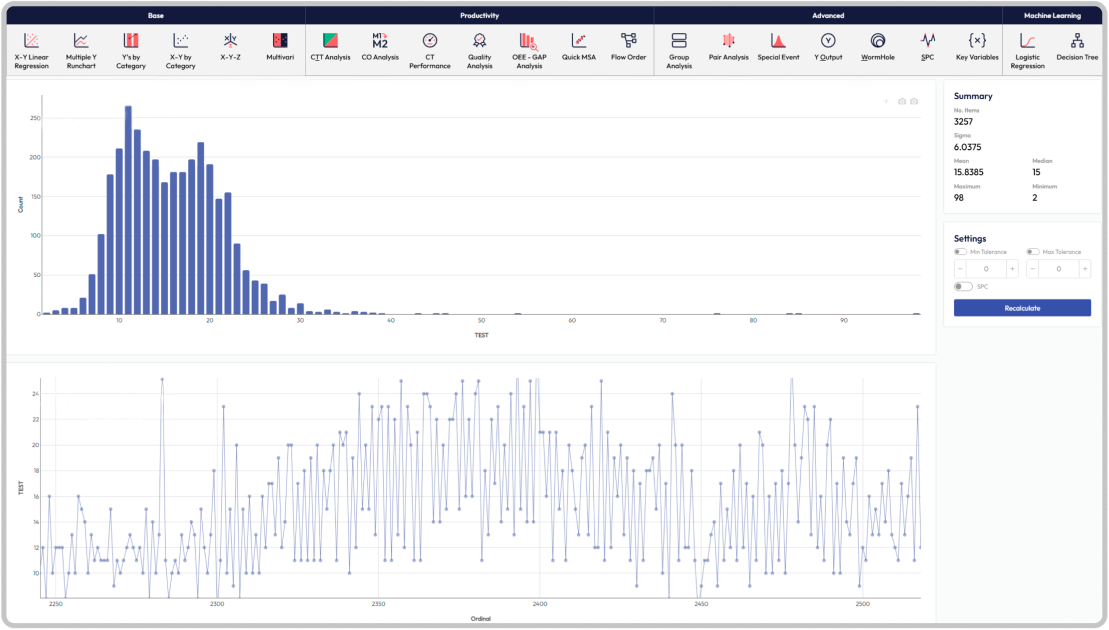
OEE
Increased Production
QUALITY
Cost Reduction
ROI
Invested Budget
OEE
In Annual Savings
Designed for all types of users without a degree in data science or statistics

Designed for all types of users without a degree in data science or statistics
With an easy-to-use interface and tools with advanced analysis capabilities, RTM Pro can unlock the full potential of your data, working effortlessly with high volumes of data.


Easily monitor and quickly improve your factory performance
RTM Pro allows you to get a complete view of your factory in real time, from production to maintenance and quality. As well as quickly identify areas for improvement and take corrective measures to increase efficiency and productivity. You will be able to predict and prevent problems before they affect your production and optimize the use of your resources to reduce costs.
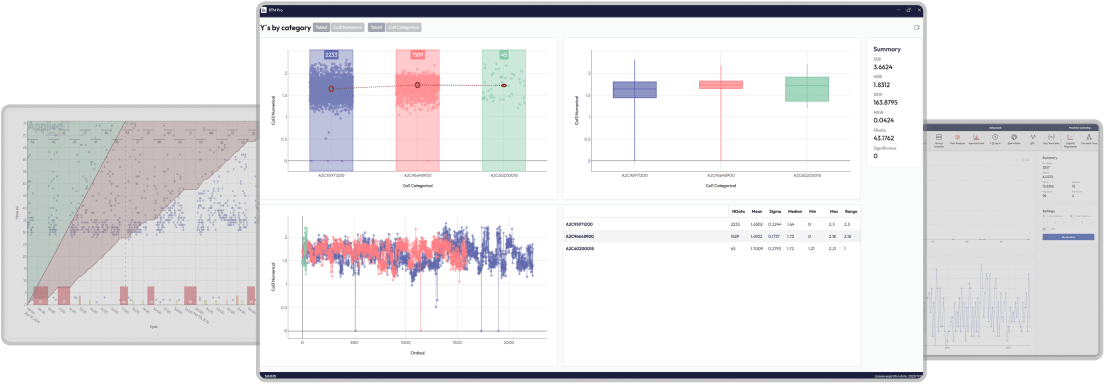
You only need three data to start and improve your efficiency and productivy
Unlike other data analytics software, RTM Pro allows you to start with just 3 basic elements to reveal valuable information for your business.
RTM Pro allows you to evaluate the OEE of an entire production line. Even the smallest companies, with limited resources, can start tracking and improving their production efficiency with our software.
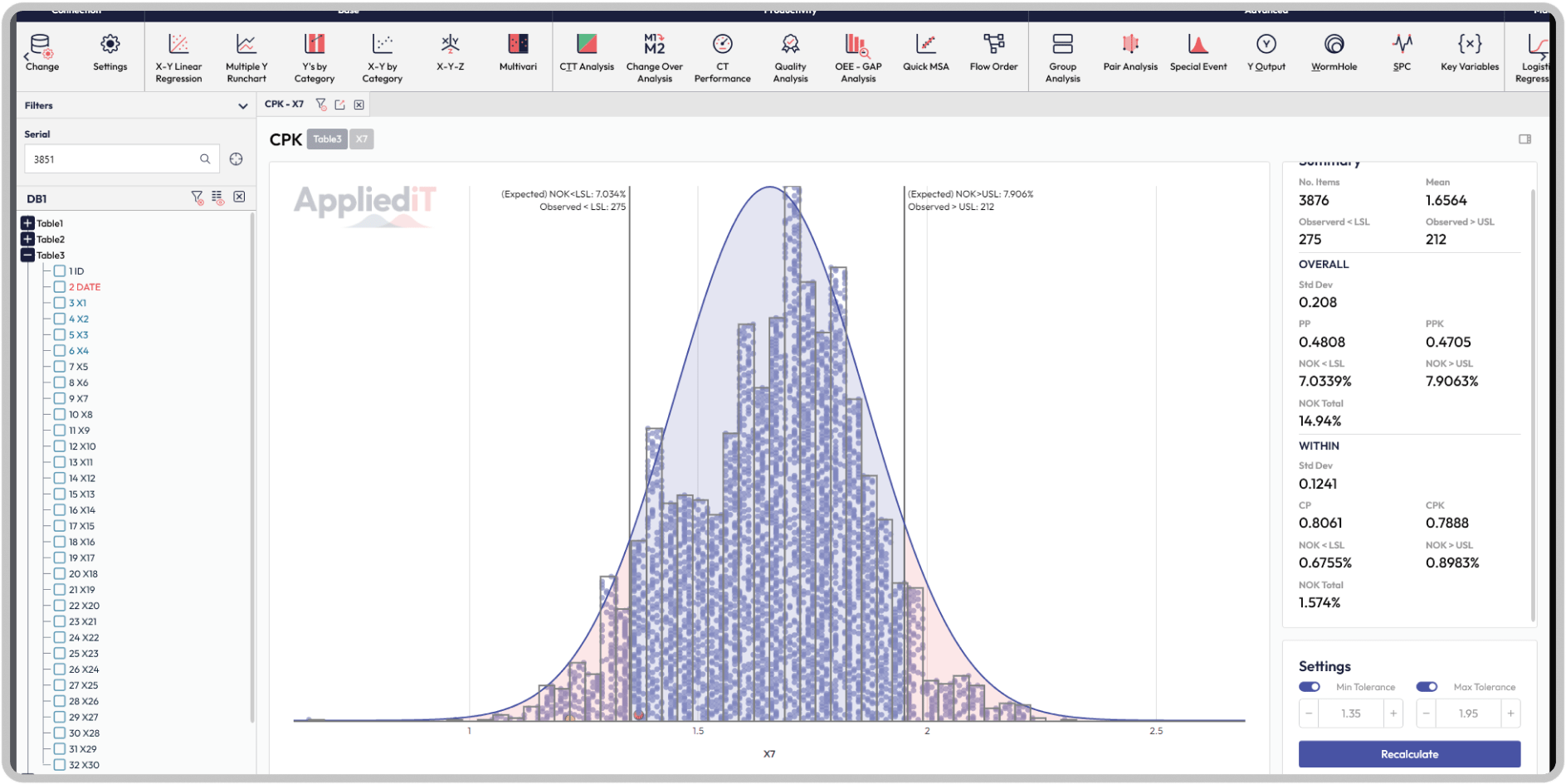
Certifications in advanced analytics
We offer training and certifications at different levels for the RTM Pro.
Become an ambassador and expert of our data analysis software.